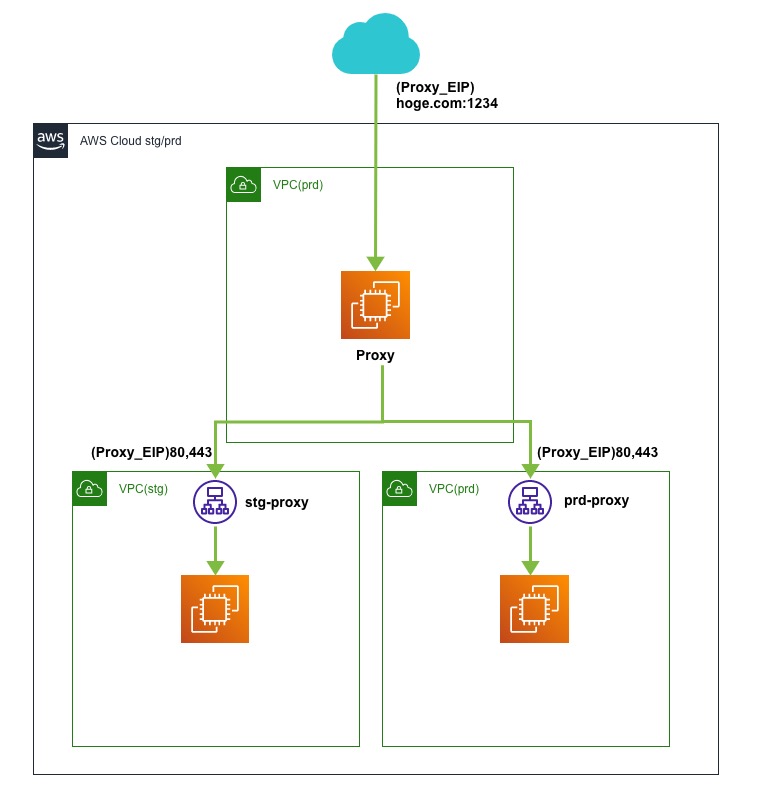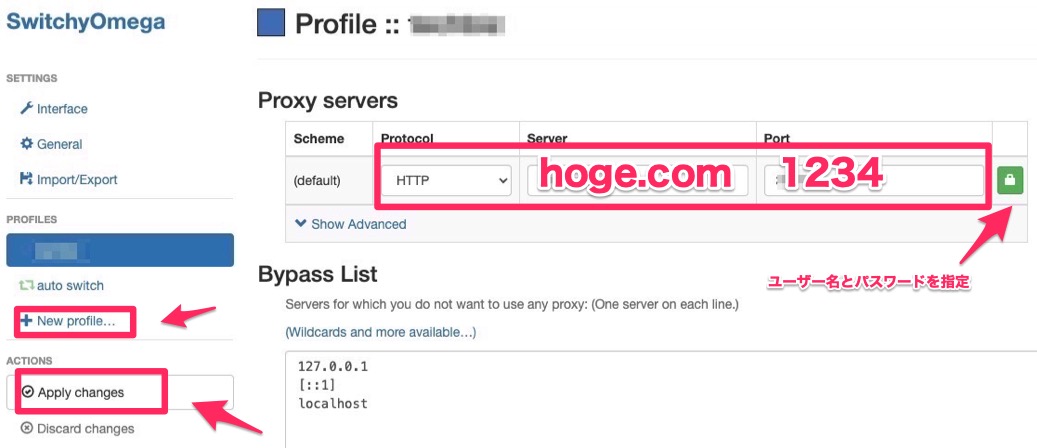準備
- Amazon Linux2
- squid
- (例)port:1234
- Digest認証
- squid
- Public subnet
- EIP
- 接続先には各環境のALBに対してProxyのEIPと80,443を許可する前提
- squid.conf
|
1 2 3 4 5 6 7 8 9 10 11 12 13 14 15 16 17 18 19 20 21 22 23 24 25 26 27 |
http_port 1234 acl SSL_ports port 443 acl Safe_ports port 80 acl Safe_ports port 21 acl Safe_ports port 443 acl Safe_ports port 70 acl Safe_ports port 210 acl Safe_ports port 1025-65535 acl Safe_ports port 280 acl Safe_ports port 488 acl Safe_ports port 591 acl Safe_ports port 777 acl CONNECT method CONNECT auth_param digest program /usr/lib64/squid/digest_file_auth /etc/squid/passwd auth_param digest children 8 auth_param digest realm Squid Digest Authentication auth_param digest credentialsttl 5 hours acl password proxy_auth REQUIRED http_access allow password no_cache deny all cache_store_log none coredump_dir /var/spool/squid refresh_pattern -i (/cgi-bin/|\?) 0 0% 0 ipcache_size 5120 |
- make user,password
|
1 2 3 |
$ mkpasswd $ echo hoge.hoge:xxxx >> /etc/squid/passwd $ systemctl restart squid |
- setting Proxy SwitchyOmega
https://chromewebstore.google.com/detail/proxy-switchyomega-3-zero/pfnededegaaopdmhkdmcofjmoldfiped
確認くんでアクセスしてIPアドレスがProxyのEIPになっていればOK。
Was this helpful?
0 / 0
1989年生まれのFindy/SRE サブマネージャー。ホスティングから大規模なアドテクなどのインフラエンジニアとして携わる。現在はサービスの信頼性向上、DevOps、可用性、レイテンシ、パフォーマンス、モニタリング、オブザーバビリティ、緊急対応、AWSでのインフラ構築、Docker開発環境の提供、IaC、新技術の検証、リファクタリング、セキュリティ強化、分析基盤の運用、チームマネジメントを担当している。
個人事業主では数社サーバー保守とベンチャー企業のインフラコンサルティングを行うほか、TechBullを創業し、未経験者向けにSREのコーチングやコミュニティ運営、LT大会の開催、 会員管理システム「Members」の開発をリードしている。さらに、エンジニア向けYouTubeメディア「TECH WORLD」ではSRE関連の動画に出演し、過去には脆弱性スキャナ「Vuls」のOSS活動にも貢献。ガジェット系エンジニアYouTuberとしても発信。